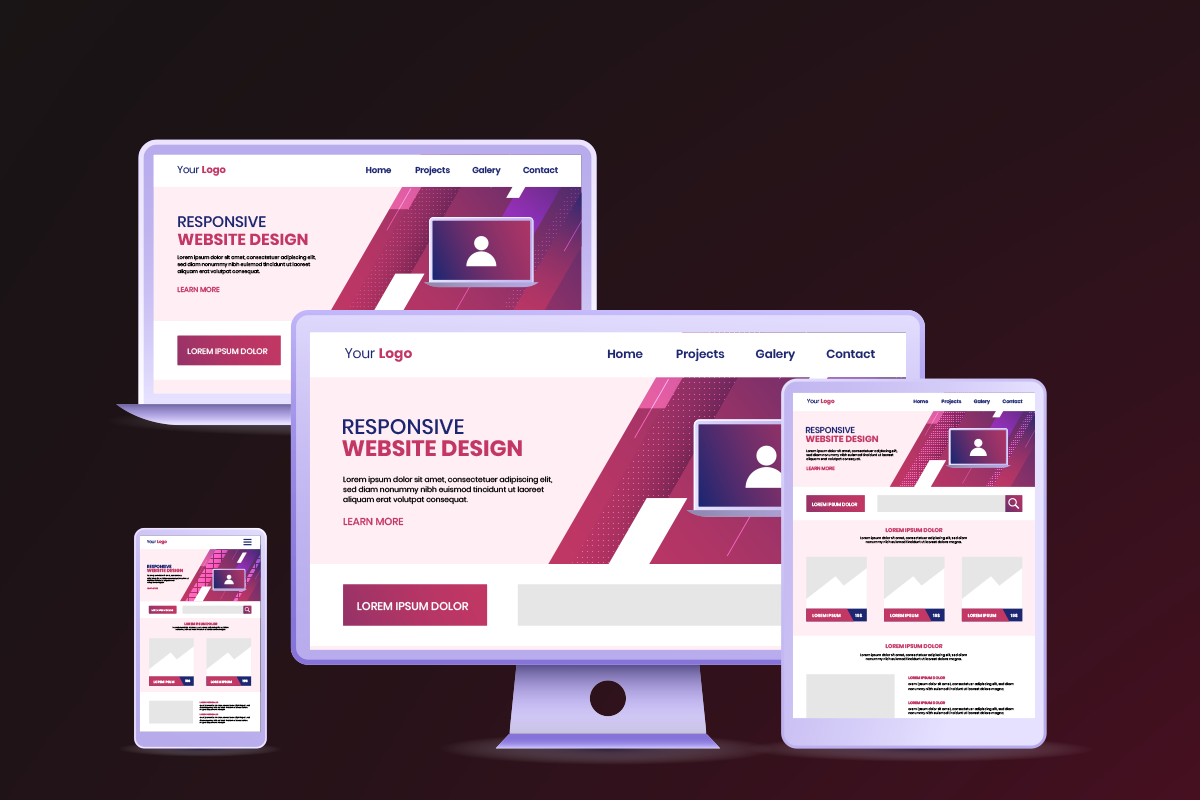The myths and misunderstandings about Google PageSpeed Insights
By Antony Varghese
-
Tech
-
March 30, 2025
Google PageSpeed Insights is a powerful tool that provides suggestions on how to improve the performance of a website, but there are several myths and misunderstandings about it that can lead to confusion. Let’s address some of the most common myths:
1. “A Perfect 100 Score is Always the Goal”
-
Myth: Many people believe that achieving a perfect score of 100 on Google PageSpeed Insights is essential for success.
-
Reality: While a high score is ideal, it’s not always necessary or realistic. A score of 90+ is considered excellent, but depending on your website’s nature and content, hitting 100 may not be feasible or could come with diminishing returns. What’s more important is ensuring good performance for your users, rather than obsessing over an arbitrary score.
2. “PageSpeed Insights Is the Only Tool You Need for Performance”
-
Myth: Some believe that PageSpeed Insights is the ultimate and only tool required to measure and optimize website performance.
-
Reality: While PageSpeed Insights provides useful insights, it’s not the only tool you should rely on. Other tools like Lighthouse, WebPageTest, GTMetrix, and Chrome DevTools provide additional insights and allow you to test website performance under different conditions. A holistic view from multiple sources is recommended for a complete performance audit.
3. “The Recommendations in PageSpeed Insights Are Always the Best Solution”
-
Myth: PageSpeed Insights offers a set of recommendations, and some believe that following them exactly will always result in the best performance.
-
Reality: While Google’s recommendations are generally helpful, they might not always apply perfectly to your website. For example, some optimizations (like lazy-loading images or deferring JavaScript) could have unintended side effects on usability, especially on complex sites. It’s essential to test and analyze each suggestion in the context of your site and user needs before implementing it.
4. “PageSpeed Insights Measures Real-World User Experience”
-
Myth: Some people assume that the PageSpeed Insights score directly correlates to actual user experience.
-
Reality: PageSpeed Insights uses simulated data, such as Lighthouse and synthetic tests, to predict how a website performs. However, these tests don’t always account for real-world variables like network conditions, hardware, or geographical location of your users. Real User Monitoring (RUM) tools, like Google Analytics, can provide more accurate insights into real-world performance by gathering data from actual visitors.
5. “Improving the Score Automatically Improves SEO”
-
Myth: Many people believe that improving PageSpeed Insights scores will directly lead to better SEO rankings.
-
Reality: Page speed is a ranking factor in Google’s algorithm, but PageSpeed Insights is just one part of the broader SEO picture. While faster websites do tend to rank better, many other factors, like content quality, backlinks, and user experience, play a bigger role in SEO rankings. A better score is beneficial, but SEO is multifaceted, and speed is just one component.
6. “Focusing on Mobile Speed Is More Important Than Desktop Speed”
-
Myth: People sometimes think that mobile speed should always be prioritized over desktop speed when optimizing for Google PageSpeed Insights.
-
Reality: Mobile speed is crucial due to the growing mobile user base, but desktop performance shouldn’t be ignored. Google measures both mobile and desktop performance, and you should aim for good performance on both. That being said, if you need to focus on one, mobile is the right priority given mobile-first indexing, but don’t neglect desktop users entirely.
7. “Core Web Vitals Are the Same as PageSpeed Insights Score”
-
Myth: Some believe that the Core Web Vitals metrics (LCP, FID, and CLS) are identical to the PageSpeed Insights score.
-
Reality: PageSpeed Insights does assess Core Web Vitals, but it’s not the same thing as the overall PageSpeed score. Core Web Vitals are specifically designed to measure key user experience metrics:
-
LCP (Largest Contentful Paint) measures loading performance.
-
FID (First Input Delay) measures interactivity.
-
CLS (Cumulative Layout Shift) measures visual stability. These metrics are part of the score but focus specifically on the user experience aspects that matter most to Google’s ranking system.
-
8. “You Should Always Aim to Fix Every Issue PageSpeed Insights Flags”
-
Myth: Some website owners think they should fix every single issue highlighted by PageSpeed Insights for an optimal score.
-
Reality: Not every recommendation in PageSpeed Insights will be critical for every website. For example, suggestions like reducing unused JavaScript or eliminating render-blocking resources might not always apply to every use case. It’s better to prioritize issues that will have the most significant impact on the user experience and page load time.
9. “PageSpeed Insights Doesn’t Consider Server-Side Performance”
-
Myth: Some people believe PageSpeed Insights focuses only on front-end performance and doesn’t account for server-side issues like hosting speed or backend performance.
-
Reality: While PageSpeed Insights primarily focuses on front-end performance, it does give some clues that can point to server-side problems. For instance, if there are issues with server response times or server resources, it will often show up as a warning about “Server Response Time” or “Time to First Byte (TTFB).”
10. “If Your PageSpeed Score Is Low, It Means Your Site Is Slow for All Users”
-
Myth: A low score from PageSpeed Insights is often interpreted as your site being slow for all users.
-
Reality: PageSpeed Insights offers a synthetic test, which simulates user interactions but may not perfectly represent all user conditions. Your actual website’s performance for real users may be different depending on factors like device type, network speed, and geographic location. To truly understand performance, consider testing using Real User Monitoring (RUM) tools that gather data from your actual visitors.